Create Email in Gmail
|
Tuesday, June 15, 2010
|
Internet Tips
|
Create Email in Gmail
Here I write down how to create e-mail message on Gmail Google mail Attai
Gmail is a free email service like Yahoo is already doing this ministry since the first. Only difference is, the capacity in Gmail larger, reaching 2 GB and growing every second, also in terms of sending larger files from the yahoo account, and apparently faster.
1. Type www.gmail.com in your browser.
2. The next page will appear like this:
Click on the red circle marks (Sign Up for Gmail)
3. Next will display the page like this Fill in your personal data in the columns of entries that are already available:a. first name
b, last name
c. email name you want> click check availability
d. select a password, try the easier you will remember (date of birth, etc..)
e. secret question (select one)
f. secret question answer
g. useful input for a secondary email backup at any time if you forgot your account
h. Location (Indonesia Dunk)
i. colored words above fill in the fields
j. click (I accept, Create my account) as the display below:
Done.
login or enter your residence using the Account that you've created.
Thus I created this tutorial may be useful for Beginners course. edit

























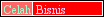



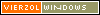

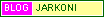







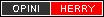

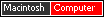




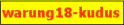


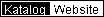






No comments:
Post a Comment