How To Download Faster
|
Thursday, June 10, 2010
|
Internet Tips
|

How To Download Faster
There are many of the person’s reasons used the Internet.Starting from when looking for the data for the task of the lecture or the school; download the MP3, the trailer, the video clip, software, antivirus update file; posting the article in blog, as far as the direction of the negative of matters as being opened and download pornography (the fact is precisely possibly this that most often was carried out by the users of the Internet) or broke into the security of other sites.
Most computer laymen and the Internet, they were lazy surfing in the Internet because they did not know how made use of facilities that in provided the internet.
Especially them that the allergy with English because of the language majority that was used in the cyber world was English.
Could also because they did not know how they looked for the data that was wanted by them.
One of the reasons why person lazy to surfing in internet was because of the internet cost that still was relatively expensive and the length of the download process that made their money diminish during surfing.
Don’t worry as the layman also, I will try distributed tips and the method download trick quickly that we could get what was needed by us: MP3,software, update, the video clip or the trailer.
Like this his method:
1.Download equipment
Along with equipment to download: One software Download Manager, for example: Free Download Manager, Star Down loader etc.; definitely to keep this software to flash disk. In general Download Manager program measuring around 5 MB before installed and will measure around 16-19 MB after in install. Moreover Star Down loader program only measuring around 2 MB whereas Free Download Manager the Lite version only measuring around 1,9 MB. Keep the program Donwload Manager that not yet installed inside flash disk every time would surfing.
Why must with the program Download Manager?
If we download by using facilities that were provided browser like Internet Explorer, Mozilla FireFox in general the speed download maximal achieved 5 kb/s. That not to mention if we opened many sites or download many file simultaneously then the speed download will decrease. If the site that provided file that we were closed then the possibility download failed very big.
Moreover when happening hang or error so as all the sites were closed automatic then the process download will take part in being closed.
Imagine we have had difficulty tired download file measuring 6 MB and has reached 5,8 MB suddenly all the sites suddenly were lost and we must begin again from the beginning? With Download Manager, especially that often was tried by me that is Free Download Manager, the maximal speed to download could achieve 24 kb/s. Although happening hang or error so as all the sites were closed, the process download will continue to go (except if the computer shut down or in-restart). Because of the process download with Download Manager relatively stable and strong.
To download software or antivirus update measuring 20-26 MB time that was needed around 10-20 minutes or even faster.
Download Manager will make the process download software became faster, faster than was used to download file-file other.
Was based on the experience, in time one hour surfing and opened approximately 10 sites was increased download 2-3 file simultaneously, I could download total 5-6 video clips (the song) measuring 12-13 MB.
Be fast enough or not?
2.Install Download Manager
During began surfing, the program master Download Manager measuring 5-10 MB that we install. To overcome the program loss when having the request restart better install the program in local D or the other partition apart from local C (usually internet cafe setting the computer will return to setting early if restarted-significant all software installed in the computer by the visitor will be lost.)
3.Download file like usually.
After being finished install, you remained download file as normally if using facilities browser. Remain at the right clique then chose the option Save Target As or double the clique in file . His difference only after that will emerge the regulation option download from Download Manager.
Followed he ordered and arranged in accordance with the wish. Don’t worry, the option that emerged was simple enough and was easy to be understood. After that the process download will take place,while waited for the process to be finished we could carry out the activity surfing other.
The note: Indeed the process download could 2-5 times were faster but rather fast if we download file in a rotating manner-one by one.
The method got the Download Manager Program
There were many programs Download Manager. Honestly I only just tried one program and felt appropriate: Free Download Manager.
The method of getting its:
1.From PC Media magazine
PC Media was the Indonesian computer magazine most popular. His economical edition (had also the edition regular-costing 35,000 plus the DVD bonus contained many computer programs) only costing 15 thousand rupiah plus the CD bonus contained many free and good computer programs.
Usually always was available Free Download Manager the newest version and always in up date each month. If 15 thousand were still being it was considered expensive, rent of PC Media in the Leasing Book at a cost of only 1500-2500 rupiah plus his bonus (of course only borrowed.) In this magazine possibly also was available the program of Star Downloader . Star Downloader was granted the appreciation by PC Media as freeware (Free Software) Download Manager most good and fastest in 2007 (PC Media the edition in December 2007).Bought or his magazine rent and copy his program master in the computer or flashdisk (don’t install previously.)
2.Download from the Internet.
Download from the address along with:
Free Download Manager : www.freedownloadmanager.org
Star Downloader : www.stardownloader.com edit
























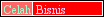



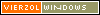

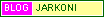







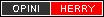

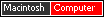




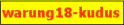


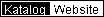






No comments:
Post a Comment