Increase Internet Bandwidth
|
Friday, January 1, 2010
|
Internet Tips
|
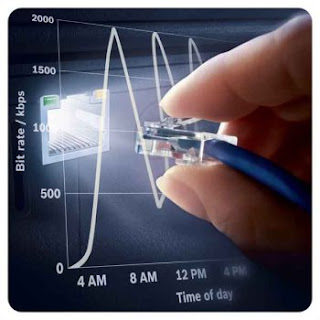
Microsoft Windows set the bandwidth up to 20% for processes such as Windows Updates, the process of checking your PC and other processes.
In order for our internet bandwidth can increase up to 20% follow the following steps:
1. Click "Start | Run" then type "gpedit.msc" (without the quotes). This will open the group policy editor.
2. Next search for the item: "Local Computer Policy / Computer Configuration / Administrative Templates / Network / QOS PacketScheduler / Limit
Reservable Bandwidth ".
3. Double click on Limit Reservable bandwidth. By default settings set to it is not configured but the actual value of the standard
is 20 percent, look at the explain tab "By default, the Packet Scheduler limits the system to 20 percent of the bandwidth of a connection,
but you can use this setting to override the default ".
Created by Ariez

























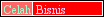



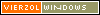

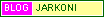







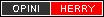

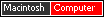




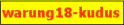


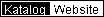






No comments:
Post a Comment