How to increase the speed of a PC with Flashdisk
|
Friday, January 1, 2010
|
Internet Tips
|
How to increase the speed on a PC computer by using the flash disk, RAM speed will increase 30%. How do I? ? ? ? ? ?
# Right click on My Computer and select Properties
# Click the Advanced tab, then click the Settings button in the Performance box
# In the window that appears, click the Advanced tab and click the Change button in the Virtual memory box
# Select the drive C, and then select the No paging file. If it proceed by clicking the Set button
# Select the drive 'flash' you (eg drive F), usually given the name of the Removable disk if you do not give a name on the flashdisk.
Then select System managed size and proceed by clicking the Set
# Notice the box T otal paging file size for All drives. Recommended values do not exceed the capacity of its flash
# If it is more then you can enter 'total value' of the capacity of the flash. Way click Custom Size option and the Initial Size and
Maximum Size is filled with a total value of the capacity of the flash. You have to leave 5 to 6 Mb. This is a requirement of Windows XP that
alone. If so, click the Set button
# Click OK and then restart the computer.
Created By Ariez
edit


























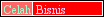



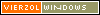

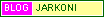







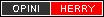

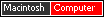




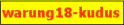


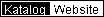






okay...thanks you
ReplyDelete